 Bùi Tấn Lực
Bùi Tấn Lực - 132
- 12/09/2025
Thuộc tính firstElementChild trong JavaScript dùng để lấy nội dung chữ, html, giá trị,... hoặc tác động lên phần tử con đầu tiên nằm trong thẻ HTML cha, chi tiết như nào hãy cùng chúng tôi phân tích:
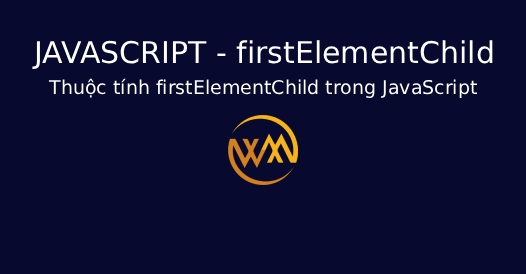
Thuộc tính firstElementChild trong JavaScript
Chức năng của Thuộc tính firstElementChild trong JavaScript
Thuộc tính firstElementChild trong JavaScript dùng để lấy nội dung chữ, html, giá trị,... hoặc tác động lên phần tử con đầu tiên nằm trong thẻ HTML cha, thuộc tính này không lấy khoảng trắng và chú thích.
Cú pháp của Thuộc tính firstElementChild trong JavaScript
let ketqua = tenbiencha.firstElementChild.hanhdong;
tenbiencha: Tên biến cha là phần tử HTML cha cần lấy thông tin phần tử con đầu tiên hoặc dùng hành động lên phần tử con đầu tiên, thường dùng document.getElementById("giá trị id") để lấy.
hanhdong: hành động để lấy thông tin.
ketqua: Kết quả trả về
tenbiencha.firstElementChild.hanhdong;
tenbiencha: Tên biến cha là phần tử HTML cha cần lấy thông tin phần tử con đầu tiên hoặc dùng hành động lên phần tử con đầu tiên, thường dùng document.getElementById("giá trị id") để lấy.
hanhdong: hành động tác động lên phần tử con đầu tiên.
Code Thuộc tính firstElementChild trong JavaScript
document.getElementById("ulid").firstElementChild.style.color = "red";
let valueulhtml = document.getElementById("ulid").firstElementChild.innerHTML;
<h3>firstElementChild li đầu tiên</h3>
<ul id="ulid">
<li>Trang chủ</li>
<li>Giới thiệu</li>
<li>Blog</li>
<li>Liên hệ</li>
</ul>
<div>Phần tử HTML đầu tiên của thẻ ul (HTML): <span id="ulhtml"></span>, Loại thẻ: <span id="ulloaithe"></span></div>
<h3>firstElementChild option trong select đầu tiên</h3>
<select id="selectid">
<option value="Trang chủ" >Trang chủ</option>
<option value="Giới thiệu" >Giới thiệu</option>
<option value="Blog" >Blog</option>
<option value="Liên hệ" >Liên hệ</option>
</select>
<div>Phần tử HTML đầu tiên của thẻ select (HTML): <span id="selecthtml"></span></div>
<h3>firstElementChild p đầu tiên</h3>
<div id="divp">
<!--firstElementChild p đầu tiên-->
<p>Xin Chào!</p>
<p>Cảm ơn!</p>
</div>
<div>Phần tử HTML đầu tiên là thẻ p (HTML): <span id="phtml"></span></div>
<h3>firstElementChild input đầu tiên</h3>
<div id="divinput">
<input type="text" value="1">
<input type="text" value="2">
</div>
<div>Phần tử HTML đầu tiên là thẻ input(Value): <span id="inputhtml"></span></div>
<script>
// firstElementChild li đầu tiên
let valueulhtml = document.getElementById("ulid").firstElementChild.innerHTML;
document.getElementById("ulhtml").innerHTML = valueulhtml;
let loaithehtml = document.getElementById("ulid").firstElementChild.tagName;
document.getElementById("ulloaithe").innerHTML = loaithehtml;
document.getElementById("ulid").firstElementChild.style.fontSize = "40px";
document.getElementById("ulid").firstElementChild.style.color = "red";
// firstElementChild option trong thẻ select đầu tiên
let selecthtml = document.getElementById("selectid").firstElementChild.value;
document.getElementById("selecthtml").innerHTML = selecthtml;
// firstElementChild p đầu tiên
let valuephtml = document.getElementById("divp").firstElementChild.innerHTML;
document.getElementById("phtml").innerHTML = valuephtml;
// firstElementChild input đầu tiên
let inputvalue = document.getElementById("divinput").firstElementChild.value;
document.getElementById("inputhtml").innerHTML = inputvalue;
</script>
Lời kết
Cảm ơn các bạn đã tham khảo bài viết Thuộc tính firstElementChild trong JavaScript.
- 0 Bình luận

Email, Điện thoại của bạn sẽ không được hiển thị công khai. Các trường bắt buộc được đánh dấu *


 Bùi Tấn Lực
Bùi Tấn Lực